"CONSTRUCTION TECHNOLOGIES- COST ESTIMATE 8" SOFTWARE COMPLEX
Dear “Construction Technologies: COST ESTIMATE 8” Software Complex users !
A new version of the "Construction Technologies: COST ESTIMATE 8" SC has been released, the version dated July 4, 2022.
You can download the update here >>>.
1. Averaged indicators of transport costs for the transportation of construction goods by road transport vehicles as of 01.06.2022 have been added.
2. Average indicators of the cost of operating construction machines and mechanisms, the cost of fuel and lubricants as of June 1, 2022 have been added.
3. The calculation of contractual prices and Works Acceptance Certificates based on consolidated indicators of works cost (CIC) has been implemented. To calculate the contractual price for CIC, in the window for setting the contractual price on the "Estimated documentation" tab, set the "Calculation based on consolidated indicators" option, Fig. 1.
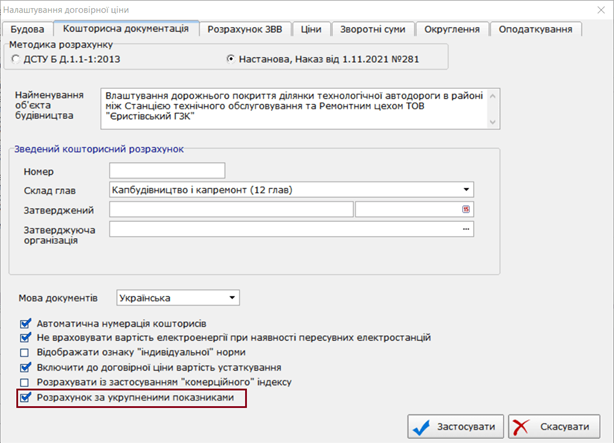
Fig. 1. Setting the "Calculation by consolidated indicators of costs" option
As a result of setting this option, each item of the local cost estimate will be calculated by the software considering direct, general production and administrative costs, other costs according to Chapters 8–12 of the Civil Code, including funds to cover costs related to inflation processes and profit. The result of the calculation of the consolidated cost indicator is displayed by the software in the "Local Cost Estimate" window in the "Consolidated indicators - Units" and "Consolidated indicators - Total" columns, Fig. 2.
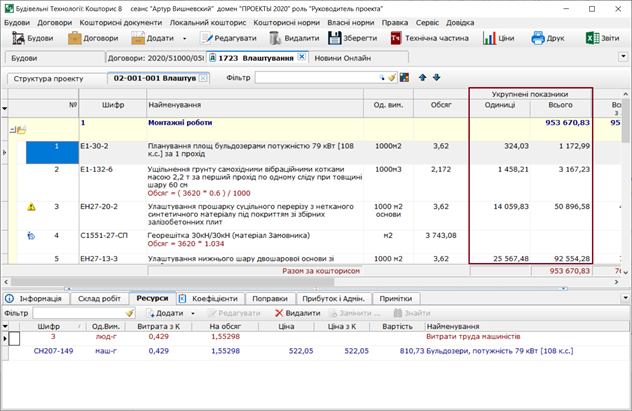
Fig. 2. Display of the value of consolidated indicators in the local cost estimate
4. Templates of the following printed documents have been implemented:
- Contract price based on consolidated cost indicators (Annex 31);
- Works Acceptance Certificate based on consolidated cost indicators (Annex 31.1);
- Act of the cost of CIC equipment.
You can see more details about the calculation of the contract price and Works Acceptance Certificates based on consolidated cost indicators here >>>
5. Changed indicators for determining the limit of funds for construction works (except repair and construction) during winter period in the investor cost estimate documentation, Guidelines, Annex 22.
6. The calculation and printing of foreign trade activity documents has been improved:
- Report on the performance of works under the Сontract (Аgreement) at the construction area for the period (month/year), Cost estimate norms of Ukraine. Guidelines for determining the cost of construction, Annex 38;
- Summary report on the cost of works performed under the Сontract (Фgreement) at the construction афсшдшен for the period, Cost estimate norms of Ukraine. Guidelines for determining the cost of construction, Annex 39;
- Works Acceptance Certificate of completed construction works, Cost estimate norms of Ukraine. Guidelines for determining the cost of construction, Annex 40.
7. Editing of Amendments to the technical parts of the normative collections in the items of the local cost estimate has been implemented. In particular, you can clarify the ratio of labor costs or operating time of construction machines, for example, if, according to the technical part, this ratio is set in the range “from – to”. To open the window for editing the Amendment, in the "Local cost estimate" window, click on the icon located in the "Amendment" column, Fig. 3
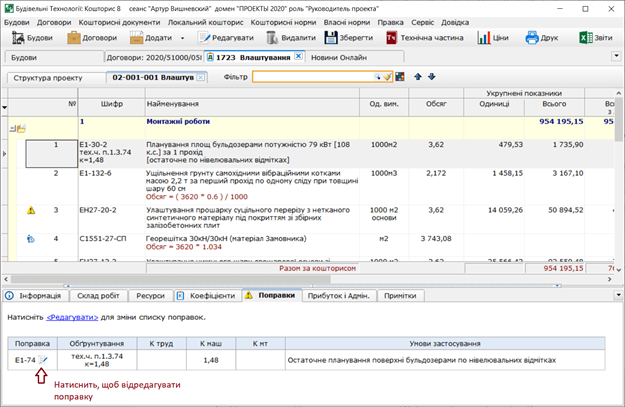
Fig. 3. Editing of Amendments to local cost estimate items
8. Batch printing of the contract price and Works Acceptance Certificate of completed works with accompanying documents has been implemented. Open the template of Works Acceptance Certificate or the contract price and select the menu "Cost estimate documents" - "Batch printing", Fig. 4
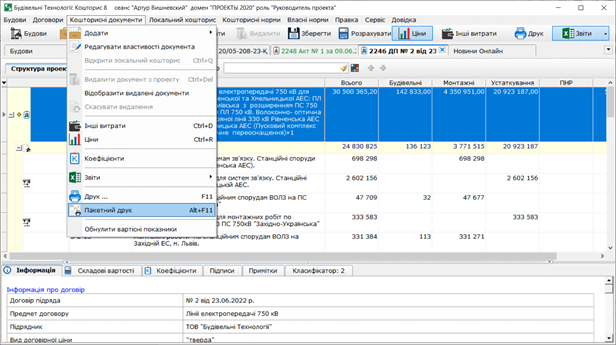
Fig. 4. Selection of the "Batch printing" command
In the "Batch printing" window, click the button and select the album of documents: "Contract price and calculations to the contract price" or "Works Acceptance Certificate", Fig. 5.
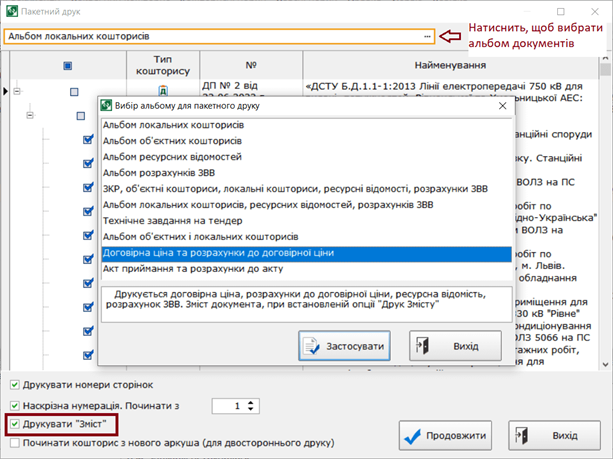
Fig. 5. Selection of album of documents
If you selected the album "Contract price and calculations to the contract price", the software will print out the following set of documents: Contract price, Calculations up to the contract price, resource list, calculation 1-1 direct costs, calculation 1-2 general production costs.
If you selected the album "Works Acceptance Certificate", the software will print out the following set of documents: Works Acceptance Certificate of completed construction works, the Act of equipment cost, Calculations for the Works Acceptance Certificate,Rresource list, calculation of 1-2 general production costs.
Also, the software will automatically generate content for a batch of documents, if the corresponding option is set in the "Batch printing" window, see
Fig. 5.
9. The integration of “Cost Estimate 8” software with “In Time” electronic document management service has been implemented. Now you can send documents for signature to your counterparties, view and download signed documents without leaving “Cost Estimate 8” software! Here are few simple steps to implement electronic document management:
- Register for “In Time” service and connect the "Integration" tariff (see “In Time tariffs” for details).
- To set up the exchange of electronic documents with “Cost Estimate 8” software on “In Time” service, enter the editing of your account and create a token (more details https://help.vchasno.com.ua/token) .
- In “Cost Estimate 8” software, in the "Settings" window ("Service" - "Settings" menu), enter the "Document circulation" tab and enter the token in the corresponding field. For fast token entry, copy it on the "In Time" service and paste it in the "Token" field by pressing Ctrl+V keys. Click the "Apply" button, Fig. 6.
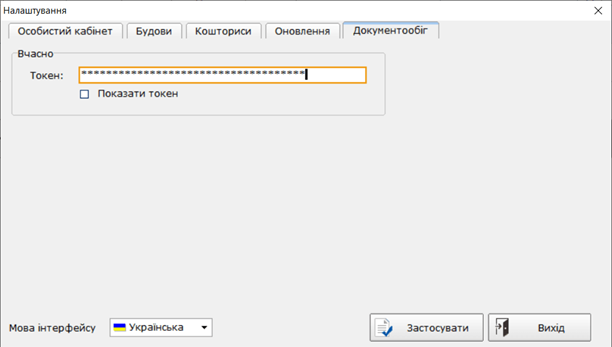
Fig. 6. Setting up the integration with the “In Time” document management service
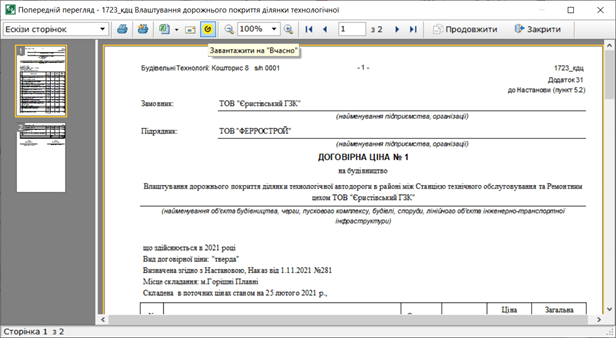
Fig. 7. The command to upload the document to “ In Time” service
In the window "Parameters for sending a document to “In Time", on the "Types of documents" tab, select the type of document and the procedure for signing it, Fig. 8.
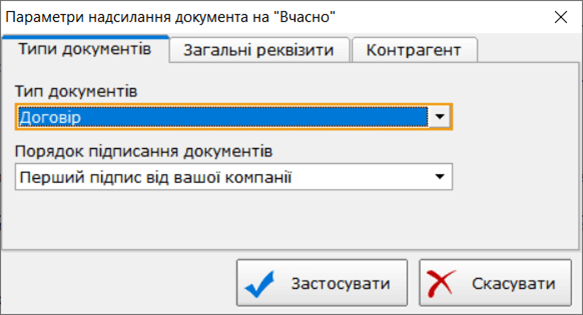
Fig. 8. Setting the document sending parameters
On the "General details" tab, enter the short name, number and date of the document, specify the amount, Fig. 9. These fields are not required to be filled in, but their presence will allow you to find the document faster on “In Time” service.
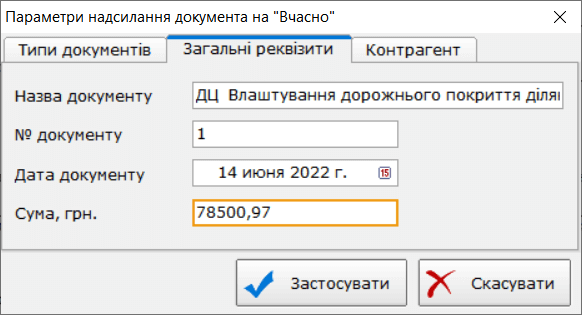
Fig. 9. Filling in the general details of the document
On the Counterparty tab, select the counterparty organization. To do this, press the button located in the "Counterparty" field and select the organization from the "Counterparties" window, Fig. 10.
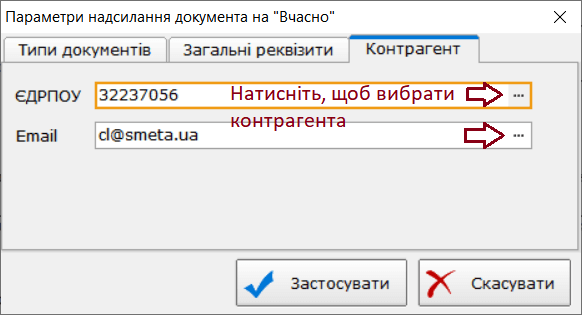
Fig. 10. Selection of a counterparty
Specify the e-mail of the employee who will sign the document on behalf of the counterparty. To do this, click the button located in the "Email" field. Click the "Apply" button to upload the document to the "In Time" service, Fig. 10.
If the document was successfully uploaded to “In Time” service, the software will display the following message: "The document is ready for signature and sending to the counterparty." Now you or your counterparty can access “In Time” service through the Web interface and sign the document.
You can upload any document (PDF, MS Word, MS Excel format files) to “In Time” service. To do this, select the menu "Service" – “Documents “ In Time” - "Send document", Fig. 11.
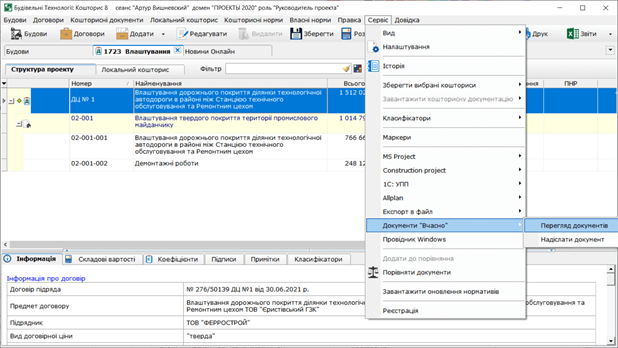
Fig. 11. Selecting a menu for viewing documents uploaded to “ In Time”
You can view documents that are uploaded to “In Time”, leave comments on them or delete uploaded documents. To do this, select the menu "Service" - "Documents “In Time” - "View documents", Fig. 11.
The software will open a window in which the documents uploaded to “In Time” are displayed, Fig. 12.
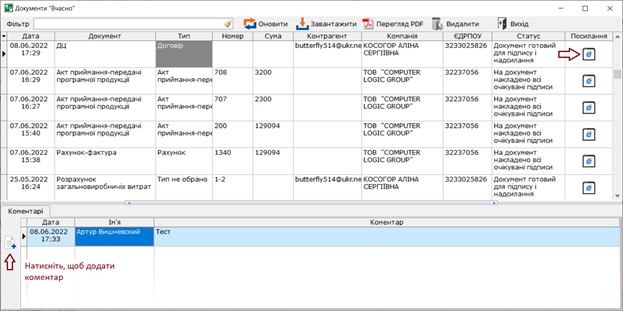
Fig. 12. Viewing documents uploaded to “In Time”
For downloading a document from “In Time “ service to your computer, click the "Download" icon, Fig. 12. As a result, the software will download an archive containing the document and its electronic signatures to your computer.
To open the text of the document, select it in the list and click on the "View PDF" icon, Fig. 12.
To delete a document, click on the "Delete" icon, Fig. 12.
To enter the document on “In Time” service, click the icon located in the "Link" column, Fig. 12.
To add a comment to the document, click the icon located at the bottom of the window on the "Comments" tab, Fig. 12.
More details on the integration of “Cost Estimate 8” software with “In Time” electronic document management service can be found here >>>
10. The possibility of editing the total amount of the resource according to the cost estimate has been implemented (Resource costs “actual”). To do this, in the "Prices and tariffs" window, enter the required amount of the resource in the "Quantity" field, Fig. 13.
As a result, the software will automatically calculate resource costs for each item of the cost estimate, so that the total amount of the resource corresponds to the specified amount.
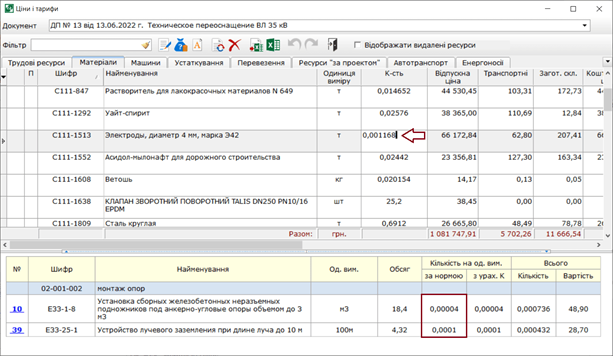
Fig. 13. Entering the actual cost of resources according to thecost estimate
We wish you pleasant and productive work, take care of yourself and your family!
Regarding the purchase of “Construction Technologies –COST ESTIMATE 8” Software Complex, the extension of the service contract or obtaining additional information about the software complex, please contact by phone: (097) 924-35-60, Ihor or send your request by e-mail: mcdm@ukr.net
Archive
- 2025
- 2024
- 2023
- 2022
- 2021
- 2020
- 2019
- 2018