UPDATE OF “CONSTRUCTION TECHNOLOGIES: ESTIMATE 8” SOFTWARE COMPLEX
Dear users of “Construction Technologies: ESTIMATE 8” Software Complex!
A new version of “Construction Technologies: ESTIMATE – 8” Software Complex was issued on November 5, 2020.
Loading is available here
1. The possibility to arrange several windows of the software on the same screen is implemented. You can "pin" the tab with the window you want at the right or bottom part of the screen. For this, locate the cursor on the tab title of the window you want, make right-click and select the “Pin tab on the right” context menu command, “Pin tab at the bottom part” or select “Show tabs in one list” to cancel the simultaneous placement of multiple windows (Fig. 1.) These commands are also available in “Service” – “View” menu of the software.
.png)
Fig. 1. Location of two windows of the software on the screen.
2. In the “Prices and Tariffs” window, the “Energy” tab had been added, which displays a list of energy sources that are taken into account in the budget documentation. You can edit the cost of energy, including downloading of energy prices from the catalog of estimated regulatory framework (the corresponding menu command is available after “right –clicking” on mouse button), fig. 2.
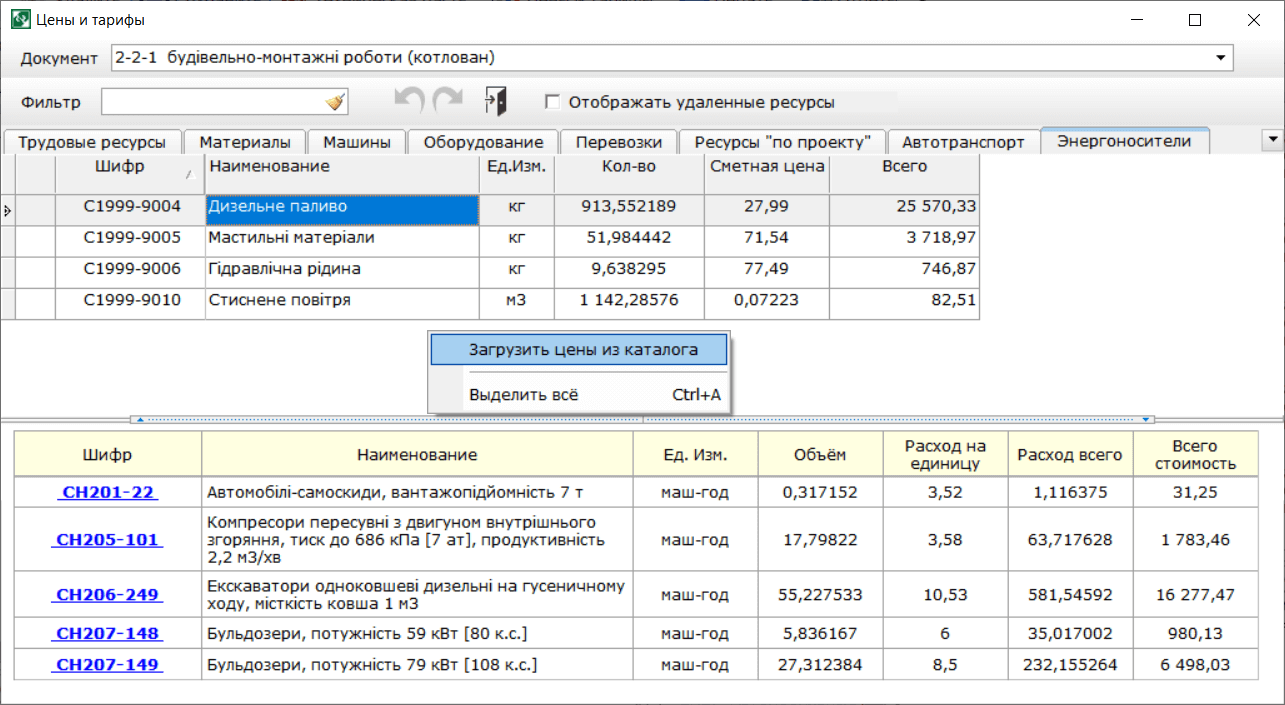
Fig. 2. Energy in the “Prices and Tariffs” window.
When selecting the energy source, at the window bottom part, the construction machines and power tools in which it is used are displayed. To fast transference to the construction machine or tool that uses energy in the “Prices and Tariffs” window, click by mouse the machine or tool code (fig. 2).
3.In the “Prices and Tariffs” window, you can recover the resources that have been deleted or replaced in the estimate documentation. For this in the “Prices and Tariffs” window, select the “Show deleted resources” option, select the deleted or replaced resource from the list and make the right-click. In the menu, select “Cancel replacement – delete” command (fig. 3).
.png)
Fig. 3. Recovery of deleted and replaced resources in “Prices and Tariffs” window.
To recover the resource in a specific position of the local estimate, at the window bottom part click the number of this position and select “Cancel removal (replacement) of the resource” from the menu.
4. In the window of settings of documents printing “Resource statement” and “Summary statement of resources” the “Sign of price change” option is added. When setting this option, resources which value differs from the value specified in the estimated regulatory framework, are marked with the symbol * in the resource code, for example: * C111-1 (Fig. 4.)
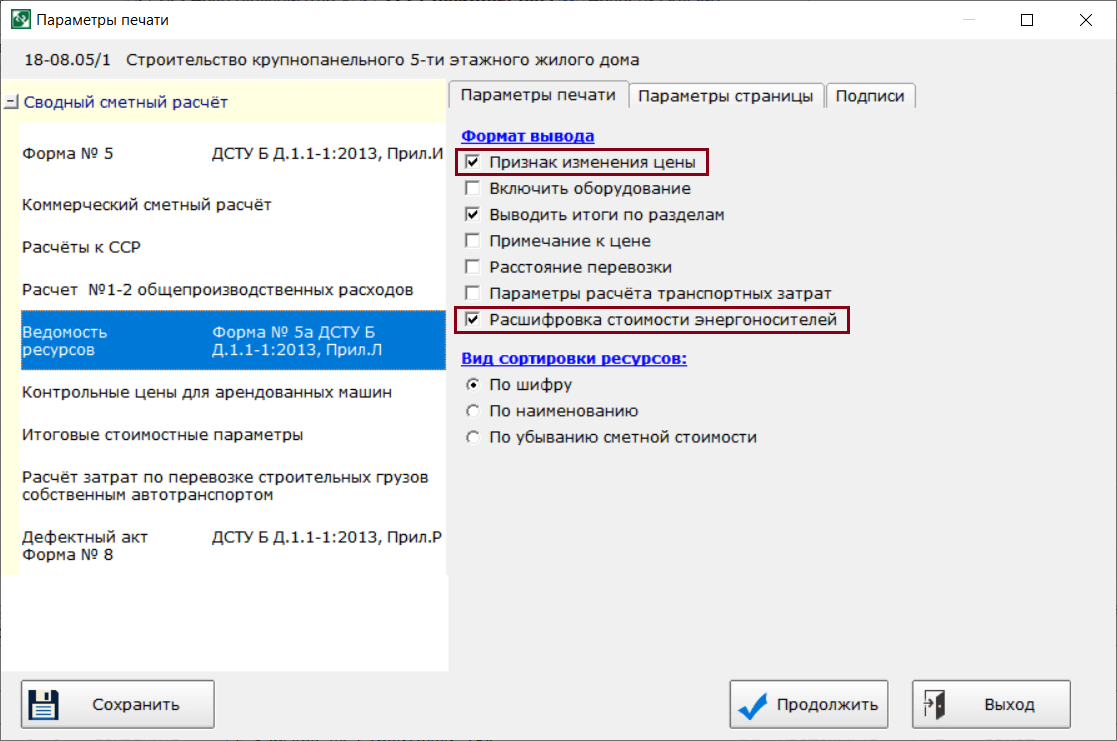
Fig. 4. Setting of “Sign of price change” option.
5. Updated inflation indexes in accordance with the Directive of the Cabinet of Ministers of Ukraine No.671 dated 29.07.2020 “On approval of the forecast of economic and social development of Ukraine for 2021-2023 years”.
Regarding purchasing of “Construction Technologies: ESTIMATE 8” Software Complex, extension of the Service Agreement or obtaining additional information on the software complex, please call / fax:
(044) 201-08-47, (097) 924-35-60 – Ihor.
Archive
- 2026
- 2025
- 2024
- 2023
- 2022
- 2021
- 2020
- 2019
- 2018