UPDATES TO “BTK – 8” SOFTWARE COMPLEX
Dear "Construction Technologies: ESTIMATE 8" Software Complex users!
A new version of “Construction Technologies: ESTIMATE – 8” Software Complex was issued on September30, 2020.
Loading is available here
1. On the "Contracts" tab, in the left part of the window, the "Edit structure" command of the context menu is added, Fig. 1. Selecting this command opens a window in which you can edit the structure code, name, construction address, start and end date of construction, construction status, select the customer or general contractor. This command is also available by the F2 “Hot Key”:
.png)
Fig.1 “Edit structure” menu command
2. For fast transition to the location of the contract or the delivery - Acceptance Act of performed works the command of the context menu “Show in the Contracts window” is added on the “Project Structure” tab (Fig. 2.) During selecting this command, the software opens a list of contracts of the current structure on a separate tab and transfers to the appropriate contract or Acceptance Act of performed works.
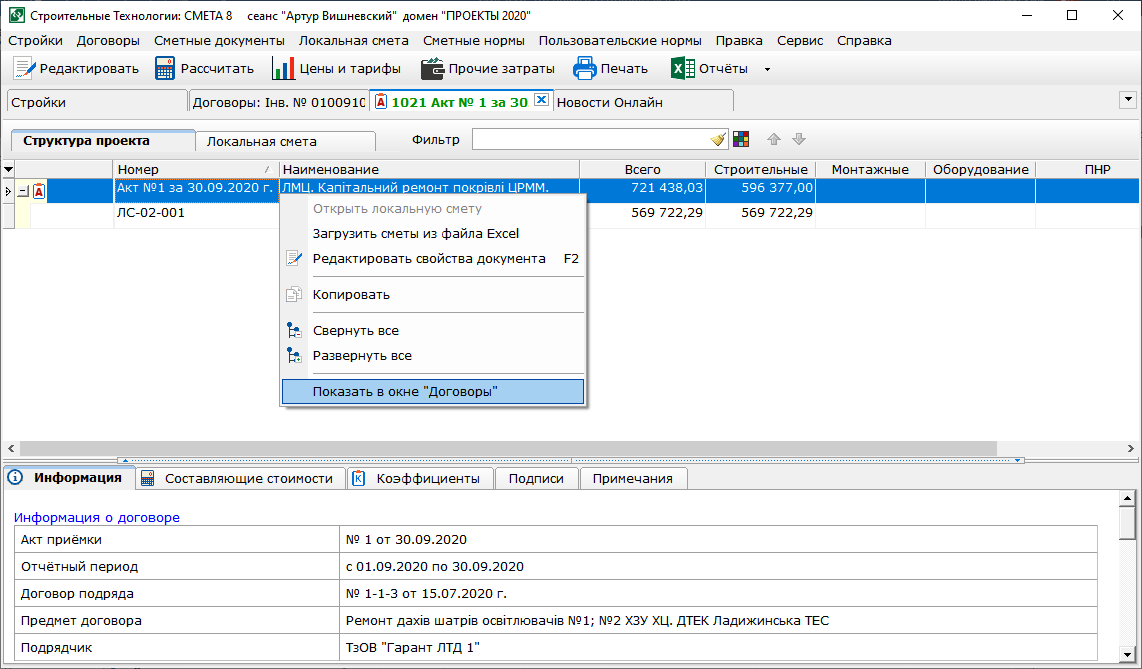
Fig. 2. The command for fast transfer to the location of the contract or the Act on the “Contracts” tab.
3. For the current position of the Acceptance Act of the performed works the “Find in the contract price” command of the context menu is added (Fig. 3). During selection of this command, the software opens the contract price on a separate tab and moves to the appropriate Act position in the contract price.

Fig. 3. The command of fast transition from the Act to the appropriate position of the contract price
4. Implemented the ability to configure the "filter" on the positions of the local estimate: work, material, equipment, machine, transportation of construction goods. With this filter, you can select quickly from a local estimate, for example, all customers’ РЕКН or construction materials transportation items. To configure the filter, click the "Configure filter" icon, as shown on Fig.4 and specify which items should be displayed in the local estimate window.

Fig. 4. Configure the filter according to the positions of the local estimate
5. Improved input / output of estimates in the IBD file format for the exchange of estimate documentation with the software АВК-5.
6. Increased stability of the “Cleaning” command of the database from deleted objects. You can set the frequency of “Cleaning” of the database in the "Settings" window (“Tools”- “Settings” menu) on the “Estimate documentation” tab. (Fig. 5).

Fig. 5. Set of the frequency of "deleting" of database from deleted objects
7. Improved exchange of estimate documentation with the “Construction Technologies – Estimate” Software, version 7.
8. Implemented “Summary statement of work performed on the structures” analytical report (the corresponding command is available by clicking on “Reports” icon), Fig. 6.

Fig. 6. Selection of the command for the formation of “Summary statement of work performed on the structures” report.
The report is generated by the software for the current structure or for all structures for which “Active” status was set. Also, the report can be generated for all current structures of the selected folder. For this, select the folder on the "Structures" tab, in the left part of the window, click the “Reports” icon and select the menu command “Summary of work performed by structures” (see Fig. 6). The report includes all approved contracts and Acceptance Acts of performed works for the entire construction period or for the specified period, depending on the settings selected by the user (see Fig. 7).
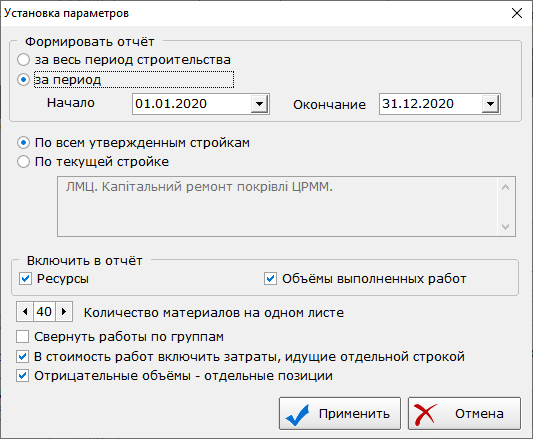
Fig.7. “Summary statement of work performed on the structures” report settings
The resulting “Summary of work performed on the structures” report the software saves in MS Excel file, which contains detailed information about the cost and volume of performed works, customer costs, balances, cost of material resources with references to the relevant Acceptance Acts in which these resources were spent. This report is available in the Professional and Corporate versions of the software; for the Basic version, the “Analytics” module needs to be connected.
9. Integration of the software with an updated version of the Internet service of wholesale procurements iBUILD (BudPrice. Online https://budprice.online/engineers) is implemented.
Now it is easier to download the current prices for construction materials and equipment from the Internet into the estimate software, and much more profitable offers from suppliers on the BudPrice.Online service!
For purchasing of “Construction Technologies: ESTIMATE 8” Software Complex or for additional information, please call by phone / fax (044) 201-08-47, (097) 924-35-60 Igor.
Archive
- 2026
- 2025
- 2024
- 2023
- 2022
- 2021
- 2020
- 2019
- 2018